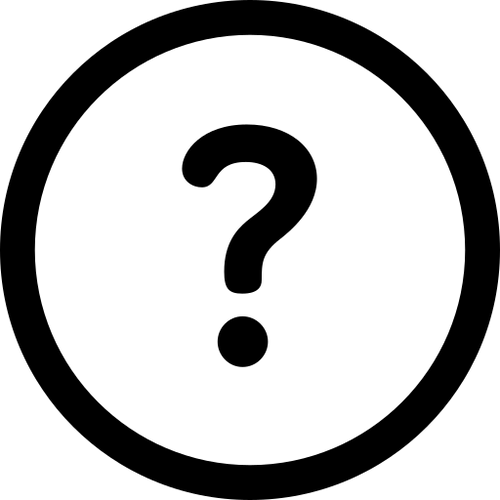Calibrating a controller is something that may need to be done from time to time to account for changes in your system, or when a system is new. It can quickly ensure that the controller is set to the correct sensitivity to protect your pump and cut the flow of water when the water is blocked.
Before starting, connect your pole and hose to your system, as if you were about to begin cleaning with them.
Turn your controller on and set the flow to your usual flow setting.
If it's a new controller and you've yet to use it, the number you're seeing when you first turn your controller on is the flow setting. This determines how fast the water is going to flow from your brush head and can be set on the controller between 1 and 99. Set this to 30 using the up or down arrows.

Next, press the up and the return arrow together for a moment until you see 'CAL' appear on the screen, this puts the controller in calibration mode and will give you a new number preceded by a 'C'. This is the calibration value.

Using the down arrow, lower the calibration value until it is 0, then press the down arrow one more time and you'll see 'AUT'.

Press the return arrow to enter the auto-calibration mode and allow the system up to 60 seconds to automatically calibrate itself.
When the auto-calibration is complete, a new calibration value will be visible. Press the return arrow to confirm this and exit calibration mode.

And that's it, your controller is calibrated and ready to use! You can manually adjust the calibration using the up and down arrows however we recommend using the auto-calibration feature if you are new to these controllers or pure water systems in general.